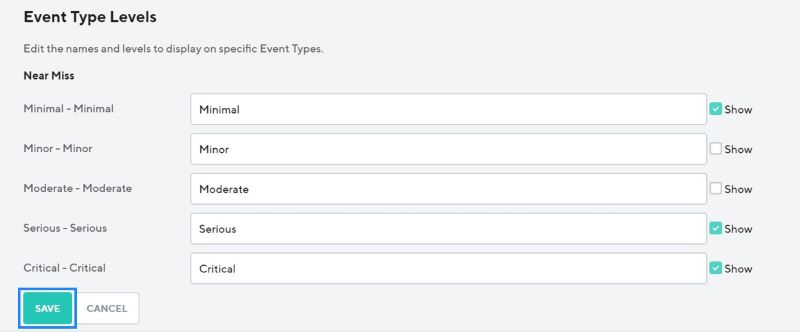Step 1: Click on the SETTINGS module in the left column
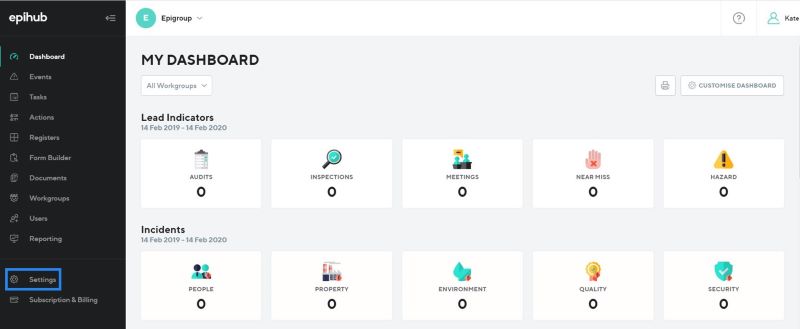
Step 2: Select EVENT LEVELS
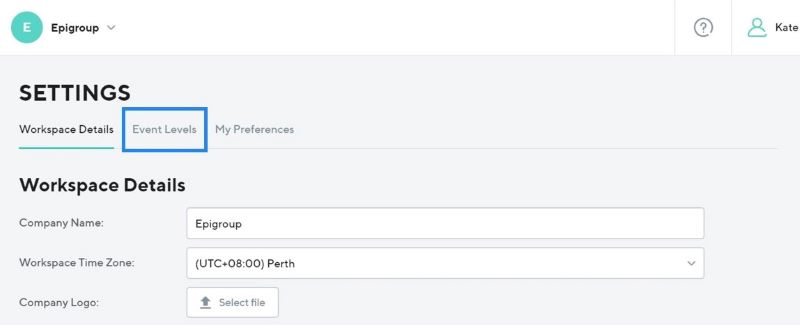
Step 3: Scroll down to the event type you would like to customise and click EDIT
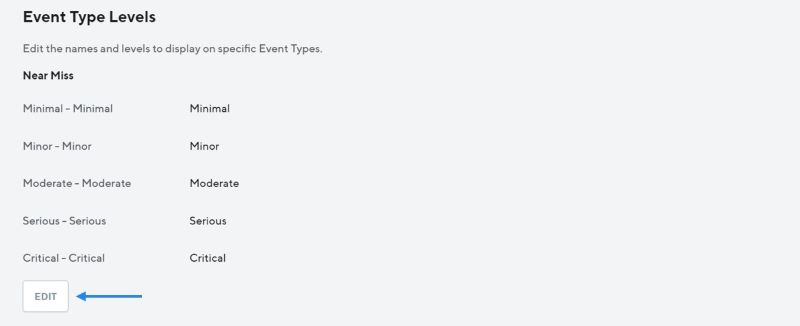
Step 4: Type over default names to change terminology
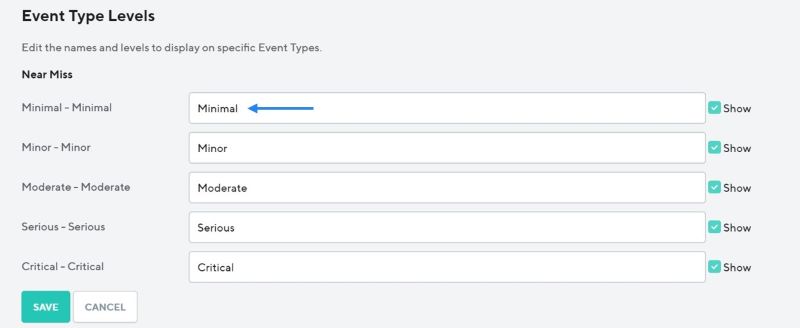
Step 5: You can UNTICK the ‘Show’ button to hide levels if desired
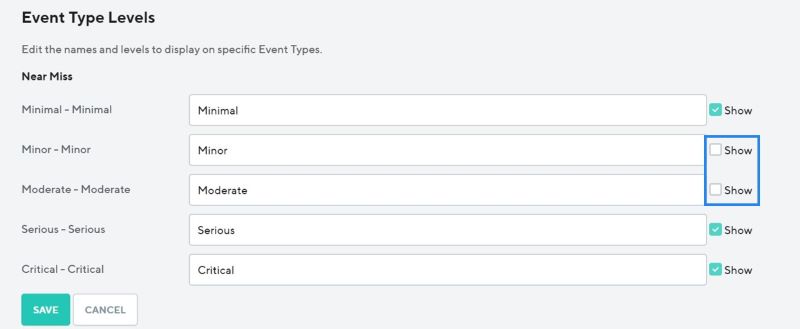
Step 6: Click SAVE once finished