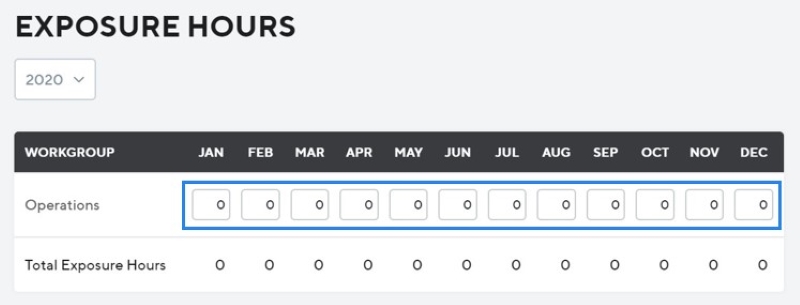Step 1: Click on the REPORTING module in the left column
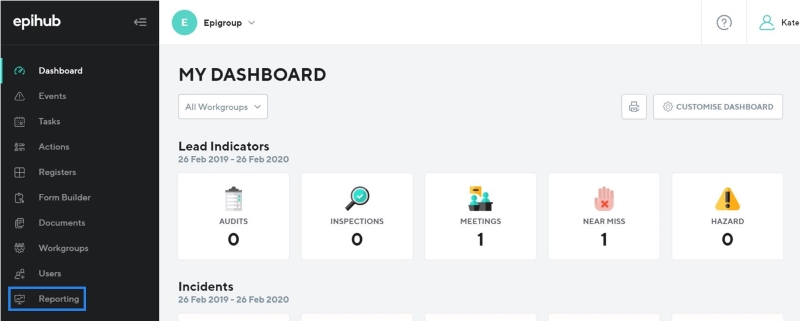
Step 2: Click on EXPOSURE HOURS
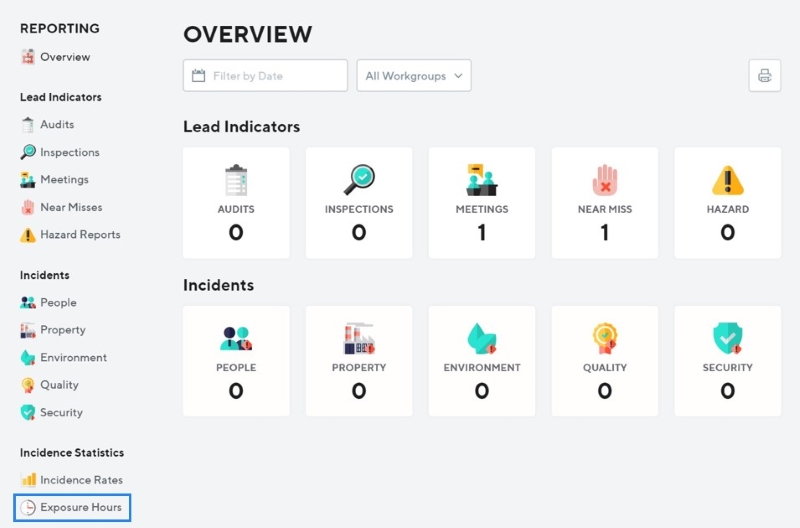
Step 3: To add hours click on the operation boxes underneath each month and insert your hours. To edit, again click the boxes underneath each month and insert your new hours. It should automatically save and copy to ‘Total Exposure Hours’