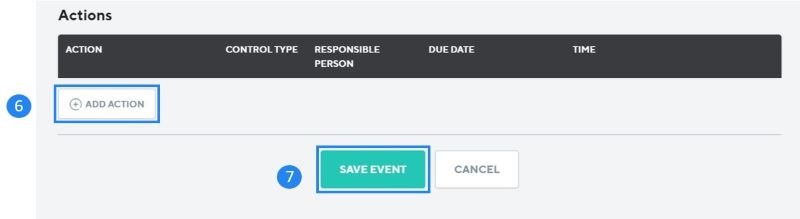*Note: Refer to Tasks: Adding a Task
Step 1: Select the AUDIT icon
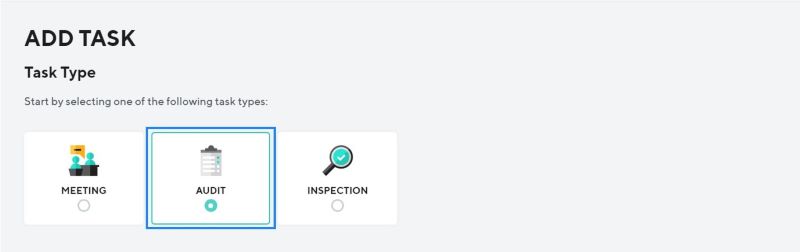
Step 2: Follow guided form to populate information regarding the Audit
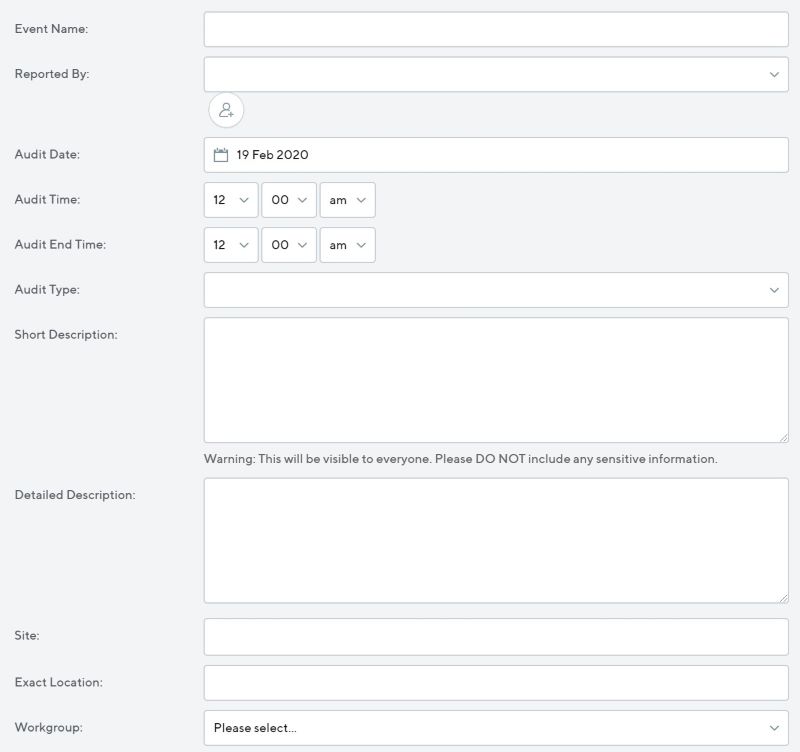
Step 3: Add the ‘Event Owner’ (You can add a new contact by clicking the person icon next to ‘Event Owner’)
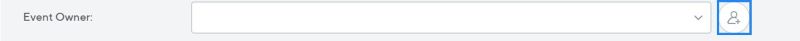
Step 4: Attach any documents regarding the Audit, this can include images
Step 5: Add and complete any Audit forms, if applicable
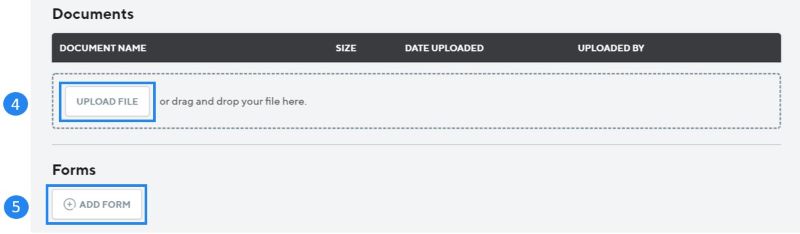
Step 6: Add any ‘Actions’ as well as other information
Step 7: Click the SAVE EVENT button at the end once