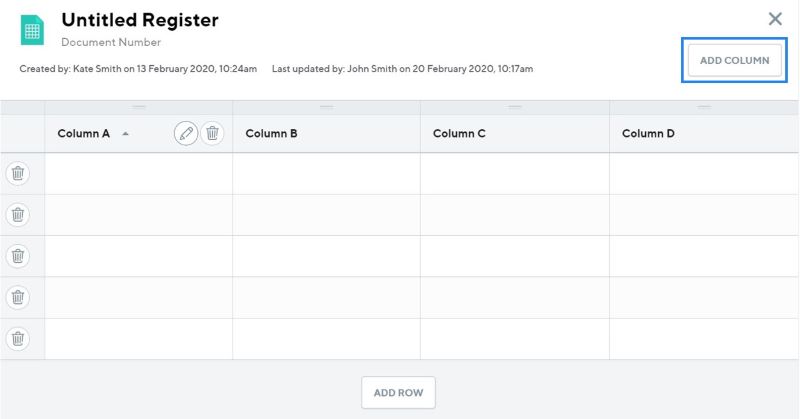Step 1: Hover cursor over placeholder text and replace with your custom Title and Document number
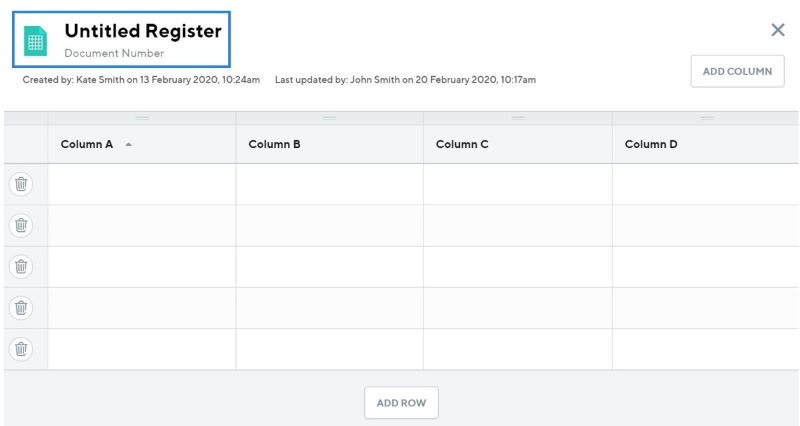
Step 2: Hover cursor over Edit icon to change Column Name or Delete to delete entire column
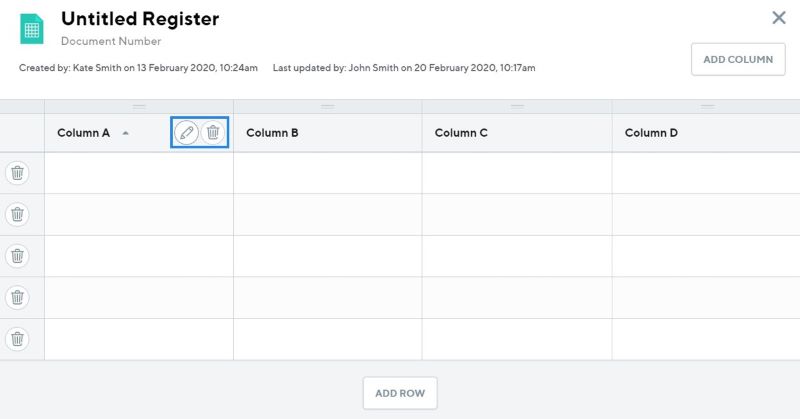
Step 3: Select arrow adjacent 'Column Name' to order information alphabetically or numerically, or by date
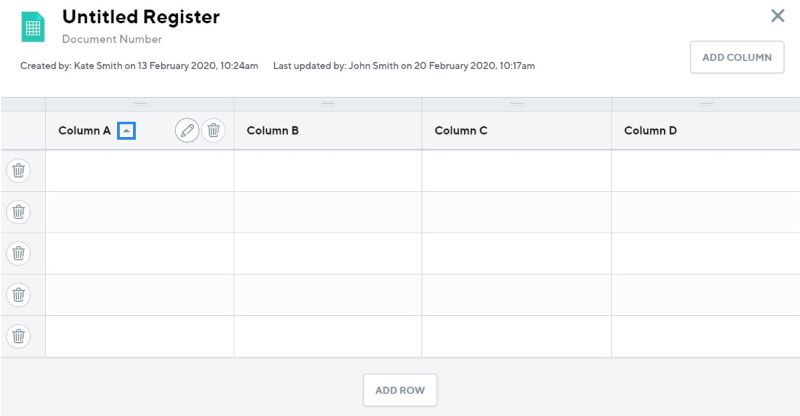
Step 4: Drag and drop to shuffle ‘Column’ order
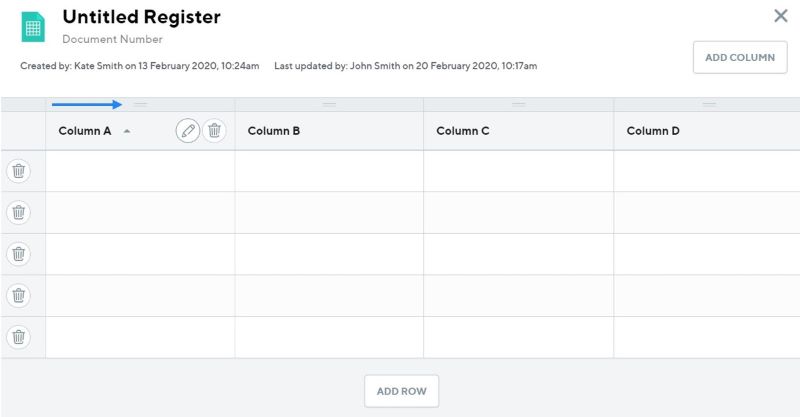
Step 5: Click ADD ROW to add a new row to your columns
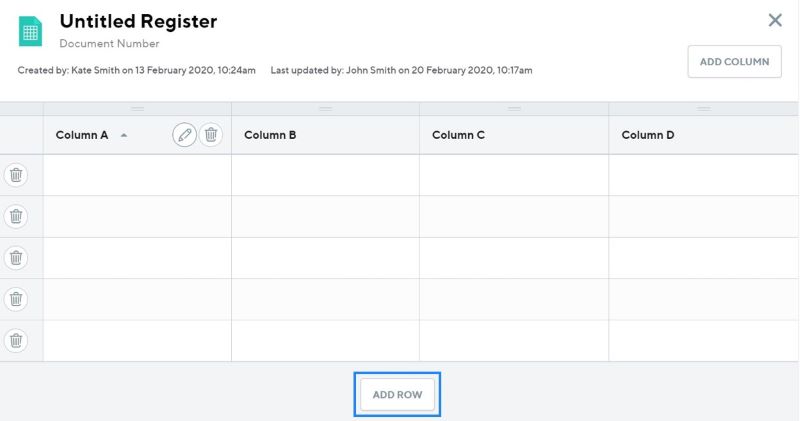
Step 6: Select ADD COLUMN to add a new column as well as a ‘Column Name’ and ‘Data Type’