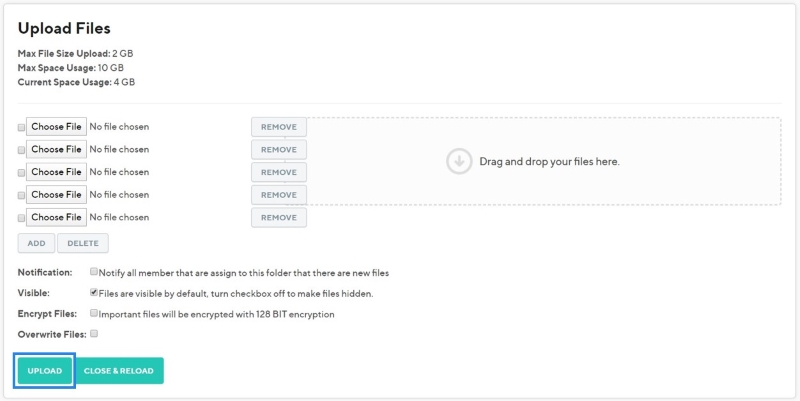Step 1: Click on the DOCUMENTS module in the left column
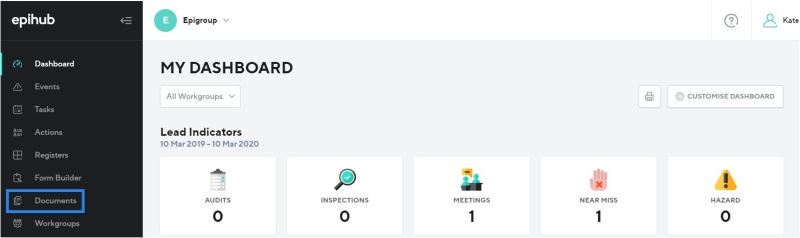
Step 2: Click on the file you would like to upload a document in

Step 3: Click on the UPLOADER button
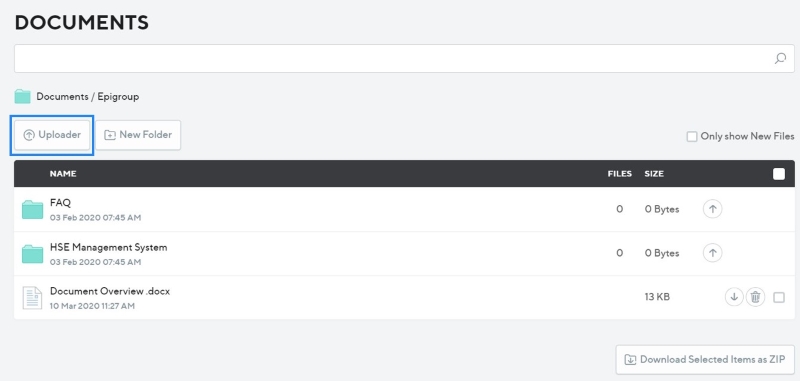
Step 4: Click on CHOOSE FILE and select which file you would like to upload from your computer files. Alternatively, drag and drop the document into the given area
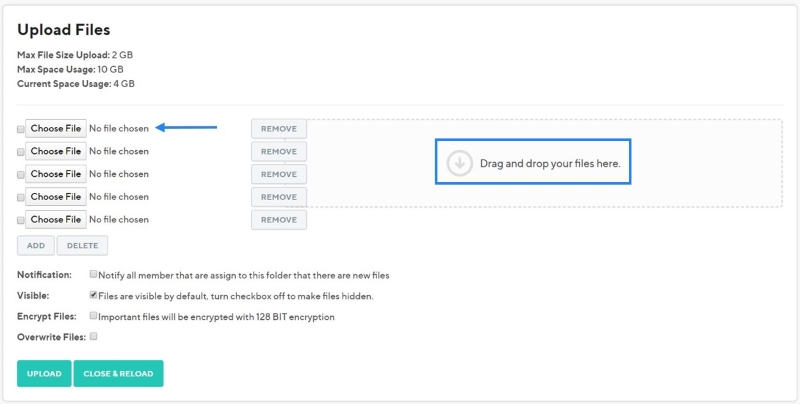
Step 5: Tick all the boxes that apply
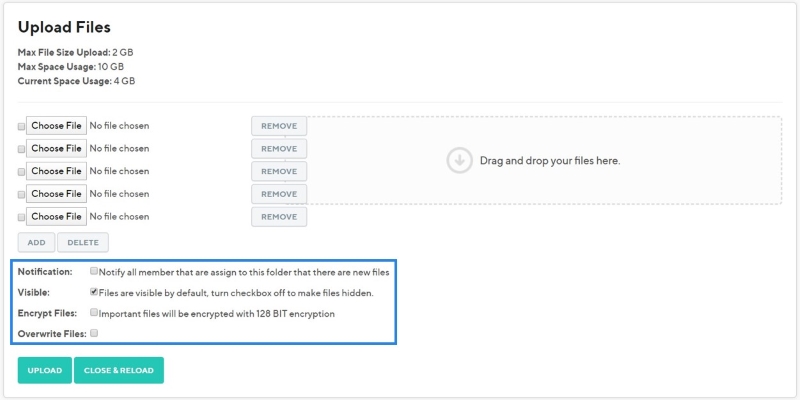
Step 6: Click UPLOAD once completed