Step 1: Click on the DOCUMENTS module in the left column
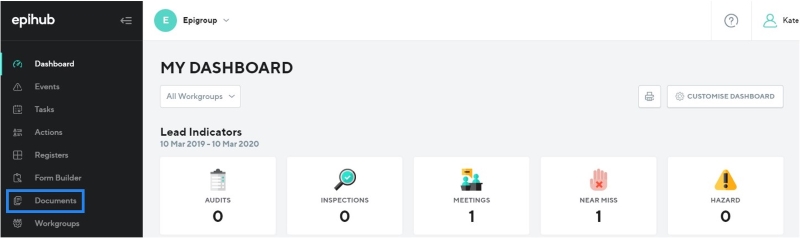
Step 2: Click on the folder where the file is located

Step 3: Tick the box next to the file you wish to download
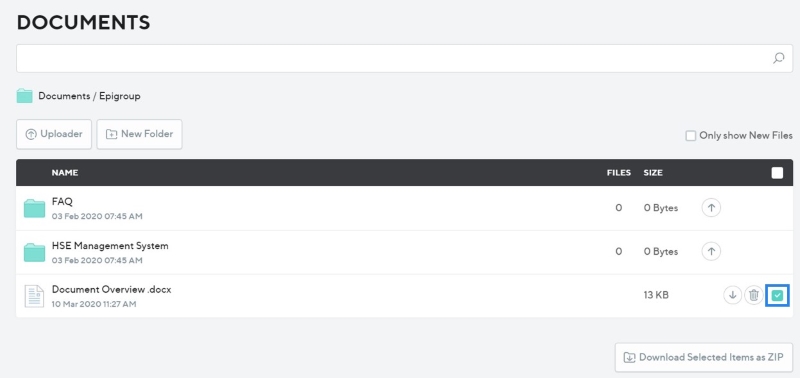
Step 4: Click DOWNLOAD SELECTED ITEMS AS ZIP
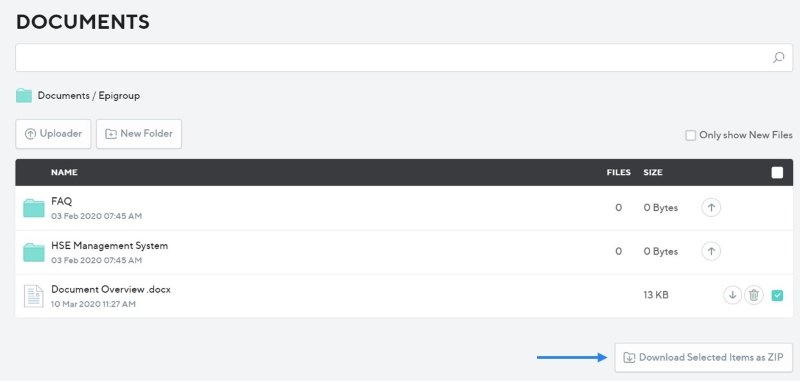
Step 5: Your document will download and show at the bottom of your screen, click the arrow and click OPEN
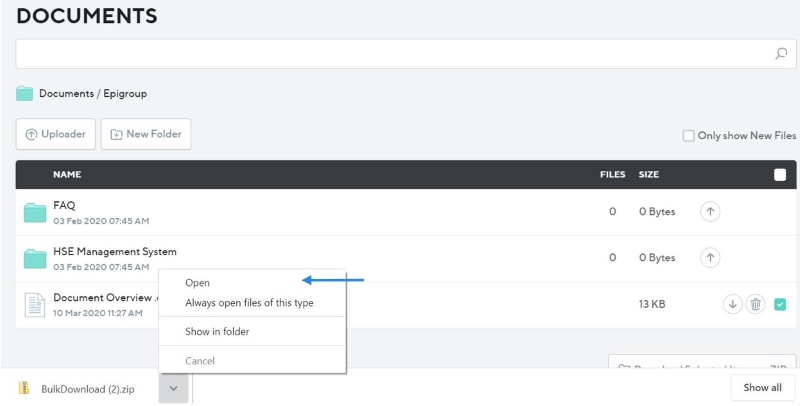
Step 6: Highlight/Select the document you want to download and click the EXTRACT button
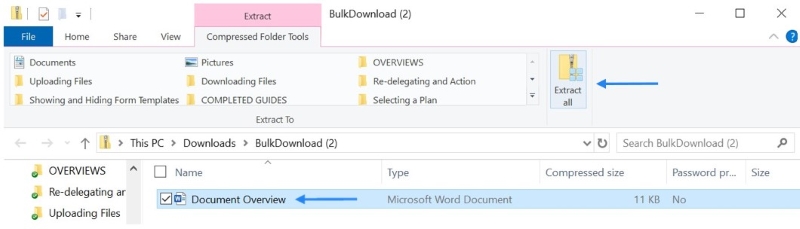
Step 7: Click EXTRACT to download your document or click BROWSE to download to a different location.
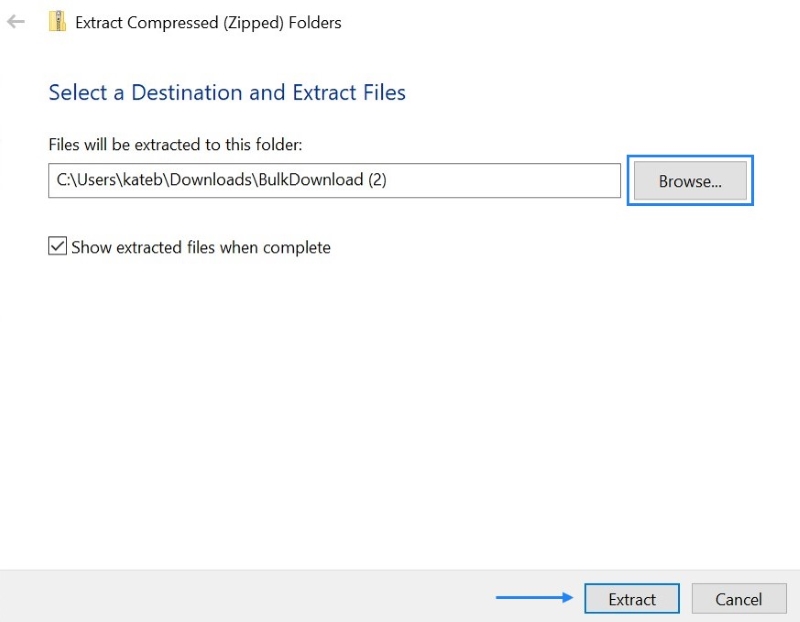
Step 8: Your file is now downloaded