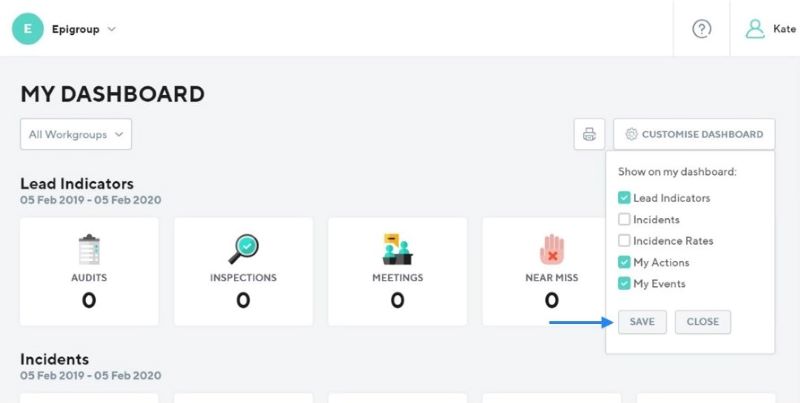Step 1: Click on the DASHBOARD menu item on the left column
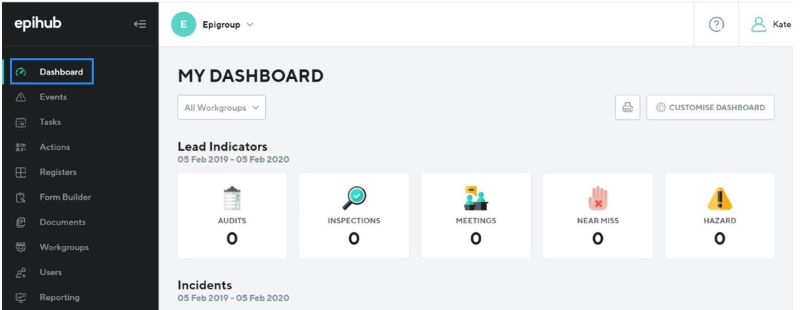
Step 2: Click on CUSTOMISE DASHBOARD
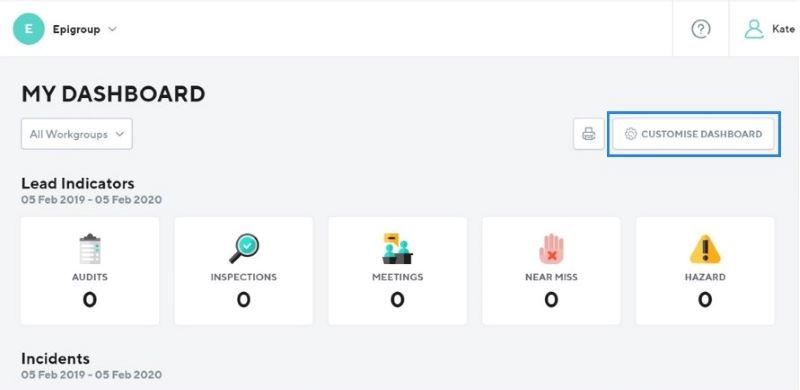
Step 3: Select or deselect any of the items shown on ‘My Dashboard’
(To show on ‘My Dashboard’, click on the box to ensure it is ticked blue. To remove from ‘My Dashboard’, click on box to ensure it is blank)
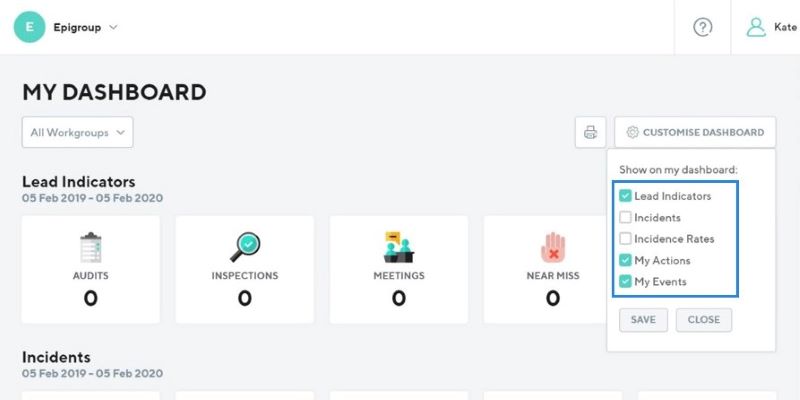
Step 4: Select SAVE to save changes or select CLOSE to exit