Step 1: Click on the ACTIONS module in the left column
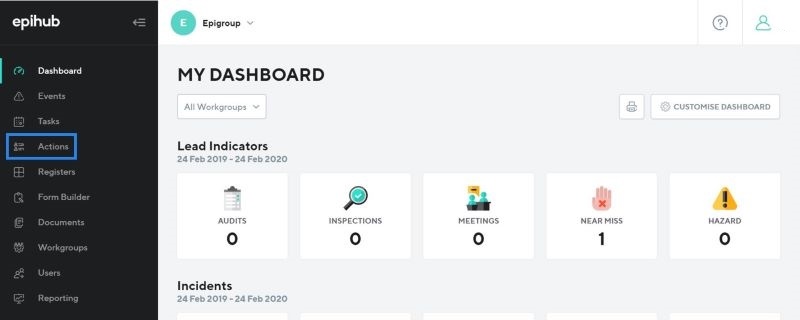
Step 2: Click on the action you would like to re-assign
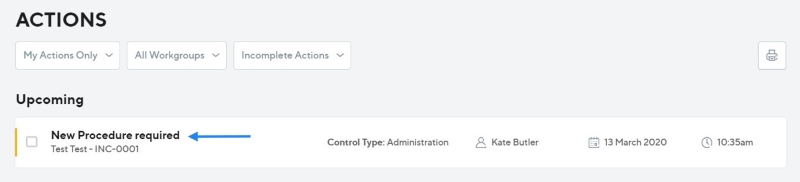
Step 3: Click on the event in blue
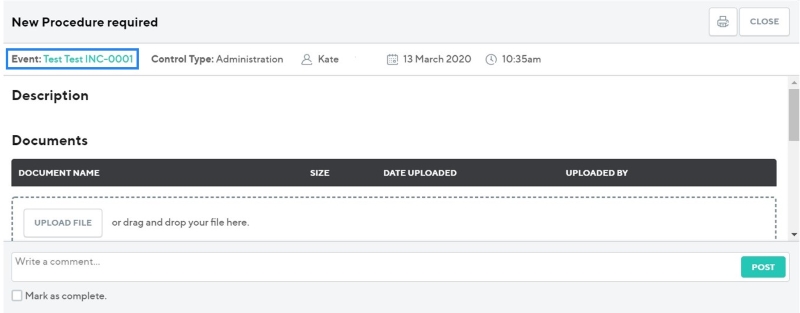
Step 4: Scroll down to the bottom of the page where it shows your actions and click on the one you would like to re-assign
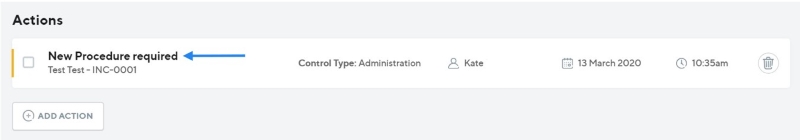
Step 5: Select the drop down underneath RESPONSIBLE PERSON and choose the person you would like to re-assign this action to. It is advised to leave a comment in the box below stating the reason for re-assignment, click POST when you have written a comment.
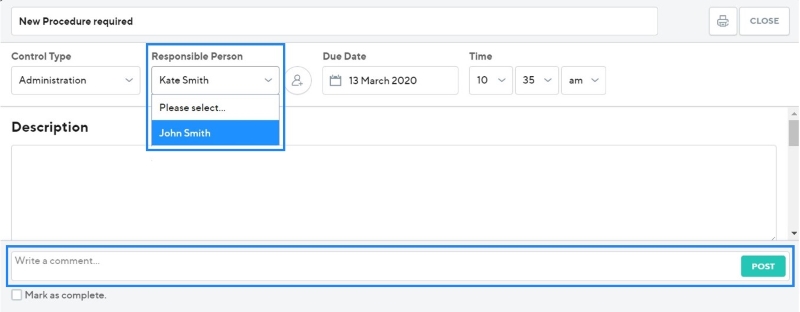
Step 6: Once completed it will save automatically. Click CLOSE
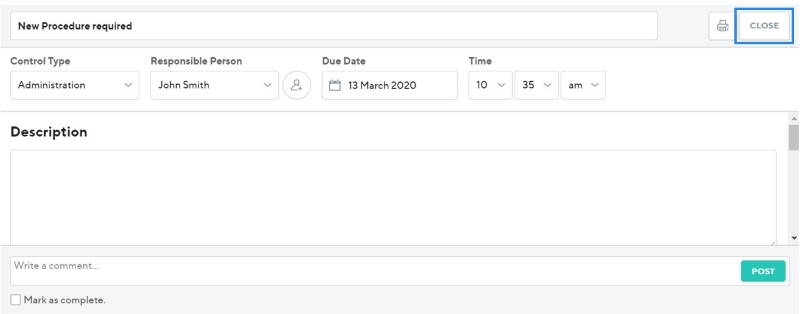
Step 7: Click CLOSE at the bottom of the page
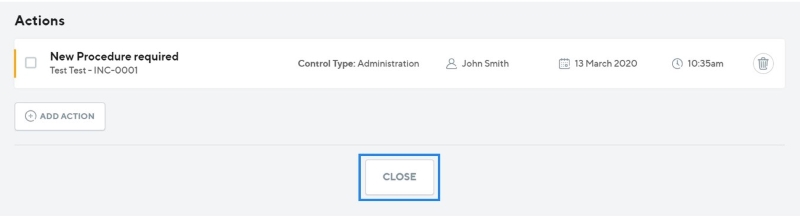
Step 8: You have now successfully re-assigned the action. An email will be sent to the new responsible person letting them know an action has been assigned to them