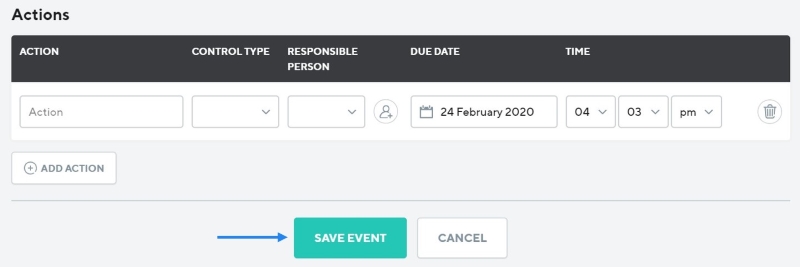*Note: Refer to Event - Adding an Event OR Tasks - Adding a Task
Step 1: Follow guided form to populate information regarding the Event or Task chosen
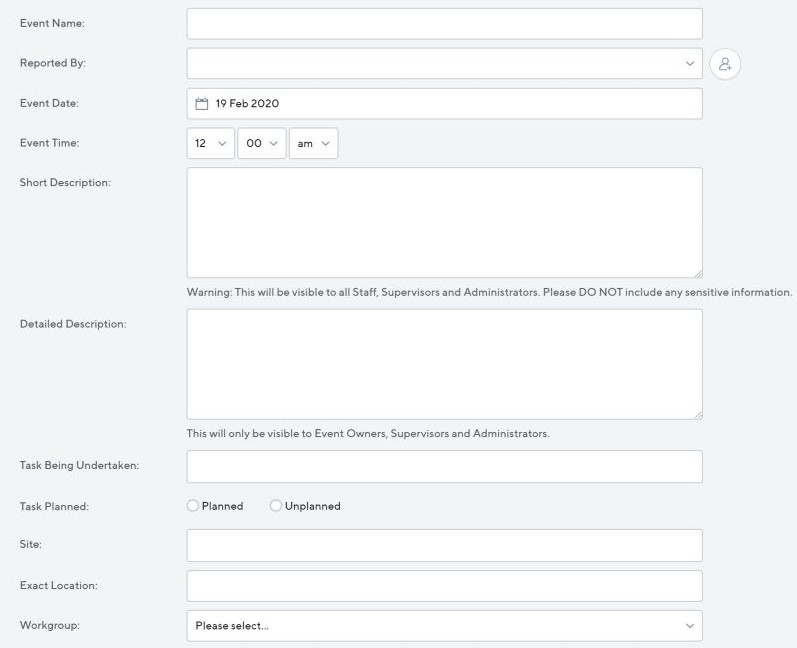
Step 2: Click ADD ACTION
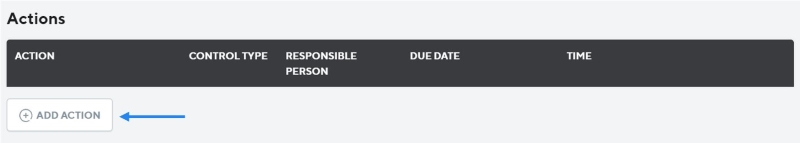
Step 3: Complete the information needed. Title, Control Type, Responsible Person, Due Date and Time (Repeat steps to create multiple actions)
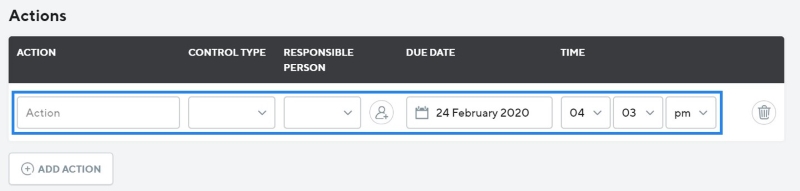
Step 4: Once completed click SAVE EVENT or SAVE TASK